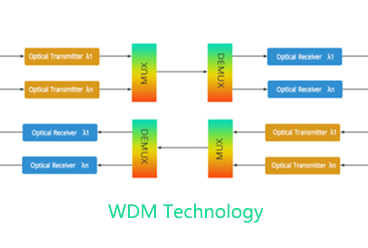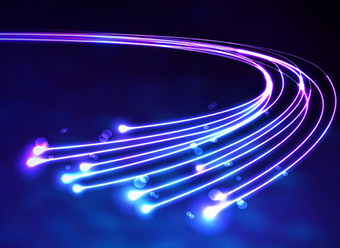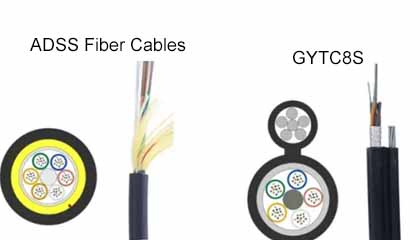Optical fusion splicer is a device used to fuse the ends of optical fibers together to create a seamless optical fiber connection. Here are the general steps for using a fiber optic fusion splicer, along with common issues that may arise during the process and their solutions.
Using a Fiber Optic Fusion Splicer
1. Preparation
● Ensure the workspace is clean and free from dust, moisture, and other contaminants.
● Check the power supply of the fusion splicer to ensure the correct electrical connection, and power on the machine.
● Prepare clean optical fibers, making sure the fiber end faces are free from dust and dirt.
2. Loading Fibers
Insert the ends of the optical fibers to be fused into the two fusion modules of the splicer.
3. Setting Parameters
Configure the fusion parameters, such as current, time, and other settings, based on the type of optical fiber being used.
4. Fiber Alignment
Use a microscope to ensure that the fiber ends are precisely aligned, ensuring a perfect overlap.
5. Fusion
● Press the start button, and the fusion splicer will execute the automated fusion process.
● The machine will heat the optical fibers, causing them to melt, and then automatically align and fuse the two ends.
6. Cooling:
After fusion, the fusion splicer will automatically cool the connection point to ensure a secure and stable fiber connection.
7. Inspection
Use a microscope to inspect the fiber connection point to ensure a good connection without bubbles or defects.
8. Outer Casing
If necessary, place an outer casing over the connection point to protect it.
Common Fiber Optic Fusion Splicer Issues and Solutions
1. Fusion Failure
● Check if the fiber end faces are clean, and clean them if needed.
● Ensure precise fiber alignment using a microscope for inspection.
● Verify that the fusion parameters are suitable for the type of optical fiber in use.
2. Temperature Instability
● Examine heating elements and sensors to ensure they are functioning correctly.
● Regularly clean the heating elements to prevent the accumulation of dirt or contaminants.
3. Microscope Problems
● Clean the microscope lens if it is dirty.
● Adjust the microscope's focus to obtain a clear view.
4. Machine Malfunctions
If the fusion splicer experiences other technical issues, contact the equipment supplier or a qualified technician for repair.
Please note that a fiber optic fusion splicer is a highly precise piece of equipment. It is important to read and follow the user manual provided by the manufacturer before operation. If you are not familiar with using a fiber optic fusion splicer or encounter complex issues, it is advisable to seek assistance from experienced professionals for operation and maintenance.
Sopto Technology provides professional optical fiber fusion splicer, SPTK-4106S The Most Popular Optical Fiber Fusion Splicer.



Learn more about the product and how to use it? Please check out the video. https://www.youtube.com/watch?v=_9DcQNeeCok
Tags : optical fusion splicer, fiber optic cable, SPTK-4106S
— END —