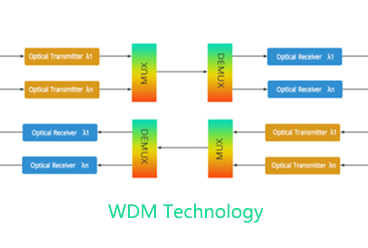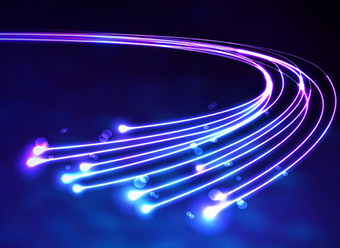During network upgrades, many enterprise users encounter the following issue:
After replacing 10G broadband lines or inserting 10G SFP+ optical modules, the switch still fails to operate at full 10G bandwidth or even fails to recognize the modules. This issue is often due to multiple factors, including hardware specifications, interface types, module compatibility, and configuration . Let's analyze the causes in detail and provide possible solutions .
Analysis of common causes
1. The switch hardware does not support 10G
● Port rate limitation: The SFP slots of some switches only support 1G SFP modules and cannot recognize 10G SFP+ modules.
● Insufficient backplane bandwidth: Even if the port supports 10G, full-speed transmission cannot be achieved if the switch bus bandwidth or CPU performance is insufficient.
● Hardware version differences: Different hardware versions of the same model may support different rates.
Inspection method
● Check the switch specifications or manufacturer's official documentation to confirm the upper limit of the port speed.
● Run the show interface / display transceiver command on the CLI or web management interface to check the actual rate.
2. The module type does not match the interface
● The physical interfaces are different
SFP (1G module)
SFP+ (10G module)
QSFP+ (40G module)
Different generations of interfaces have similar physical dimensions but different speeds and electrical standards.
● Multimode/single-mode fiber mismatch: 10G SR (multimode) and LR (single-mode) modules cannot be directly mixed.
● Wavelength mismatch: The transmitting and receiving ends must use the same wavelength (such as 850nm to 850nm).
3. Manufacturer compatibility restrictions
● Some brands (such as Cisco, HP, Juniper, etc.) will perform EEPROM detection on third-party modules. If the module is not certified, the port will report an error or be directly disabled.
● The DDM (Digital Diagnostic Monitoring) information of the optical module does not meet the switch reading requirements, which may also cause it to be unrecognizable.
4. Configuration or link issues
● Speed negotiation failed: Some devices require you to manually set the port speed to 10000 or 10G fixed.
● Fiber optic link problems: excessive attenuation, connector contamination, incompatible fiber type, etc.
● DAC/AOC cable limitations: Some DACs are limited to 3 meters, and a 10G link cannot be established if the distance exceeds this.
Solutions
1. Confirm hardware support
● Before upgrading, confirm the upper limit of the switch port speed and backplane bandwidth.
● If the switch only supports 1G, you can upgrade it in the following ways:
1) Replace the switch with one that supports 10G (such as a model that supports SFP+).
2) Connect an external 10G-capable network device to expand bandwidth through stacking or link aggregation (although this is a "roundabout way" solution).
2. Choose the right optical module and cable
● Port Type: Make sure it is an SFP+ port and not SFP.
● Module type: Select 10G SR (multi-mode) or 10G LR (single-mode) according to the fiber type.
● Wavelength matching: The wavelengths of the optical modules at both ends must be consistent.
● If using a DAC/AOC, make sure the cable length is within the supported range of the device.
3. Solve compatibility issues
● Select the manufacturer's original module or a third-party module that supports OEM programming (such as the Sopto programmable optical module) and write the EEPROM information that matches the switch.
● For some devices, you can disable optical module authentication through the CLI.
4. Check and optimize links
● Clean the optical fiber end face to avoid excessive insertion loss.
● Use an OTDR or power meter to check the link quality.
● On the management interface, confirm that the port status is 10G Full Duplex.
Case Examples
An enterprise's original core switch was a MikroTik CRS3xx series switch, whose SFP slot only supported 1G, resulting in failure to recognize the 10G SFP+ module after insertion.
Solution:
● Replace the core device with one that supports SFP+
● Using Sopto 10G SFP+ SR multimode modules connected to OM3 fiber, it successfully ran at full 10Gbps.
The switch cannot use 10G broadband. Common reasons include:
● Port rate limiting
● The module does not match the interface.
● Manufacturer compatibility restrictions
● Configuration and link issues
Before upgrading, you should confirm the device specifications, select the correct modules and optical fibers, and check compatibility and link quality to fully utilize the performance of 10G broadband.
When upgrading your network to 10G speeds, choosing the right optical modules and cables is crucial. Sopto offers a variety of 10G SFP+ optical modules and high-speed cables to meet different distance, fiber type, and brand compatibility requirements . Compatible brands include Cisco, Huawei, HPE, Juniper, MikroTik, and more. Contact Sopto for customized optical module solutions and test samples . Email: [email protected] . My WhatsApp: https://wa.me/+8618688759008/
Tags : 10G SFP+, DAC Cable, AOC Cable, 10G broadband, Fiber switch
— END —