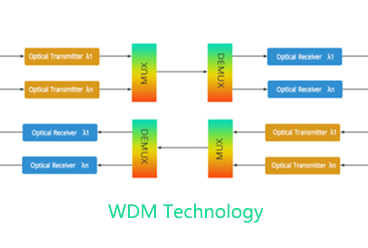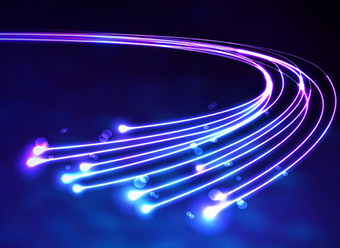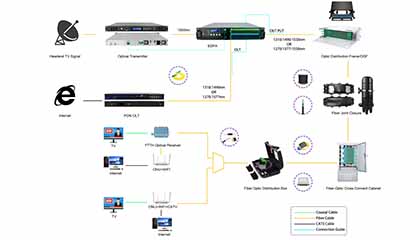ONU (Optical Network Unit) is one of the terminal devices in fiber optic networks, commonly used in Fiber-to-the-x (FTTx) network architectures. It serves as a vital component in fiber optic access networks, connecting end-user premises, whether residential or commercial, to fiber optic broadband networks.
ONU typically connects to the Optical Line Terminal (OLT) via optical fiber, with data transmitted between the ONU and OLT through optical means. It can accommodate multiple user devices such as computers, telephones, and television set-top boxes, providing users with high-speed broadband access services. The performance and features of ONU generally depend on the vendor and specific product model, but their basic principles and functions remain largely similar across different networks.

When encountering faults during the usage of ONU, it is essential to diagnose and resolve them promptly. Here is a summary of common issues and solutions
Power Supply Failure
Symptom: No power indicator light or red blinking light.
Solution: Check power source, power adapter, and power cable connections. Replace faulty components if necessary.
PON (Passive Optical Network) Link Failure
Symptom: No PON indicator light or red blinking light.
Solution: Verify fiber optic cable connections, ensure proper alignment, and check for damage. Replace damaged cables or PON module if needed.
LAN (Local Area Network) Connection Issues
Symptom: No LAN indicator light or red blinking light.
Solution: Check Ethernet cable connections, verify router/switch configuration, and ensure network settings are correct. Replace faulty cables or network devices as necessary.
WLAN (Wireless Local Area Network) Connectivity Problems
Symptom: No WLAN indicator light or unable to connect wirelessly.
Solution: Troubleshoot wireless settings, ensure ONU is properly configured for Wi-Fi, and check for interference. Reset ONU settings or contact ISP for assistance if needed.
Telephone Service Interruption
Symptom: No telephone indicator light or inability to make/receive calls.
Solution: Verify telephone line connections, check for dial tone, and ensure ONU supports telephone service. Contact ISP or telephone service provider for further troubleshooting.
Firmware/Software Issues
Symptom: ONU behaves erratically, experiences frequent crashes, or fails to respond.
Solution: Update ONU firmware/software to the latest version if available. Reset ONU to factory defaults and reconfigure settings if problems persist.
Hardware Faults
Symptom: Physical damage, overheating, or unusual sounds emanating from the ONU.
Solution: Inspect ONU for visible damage, ensure proper ventilation, and listen for abnormal noises. Replace damaged components or contact the manufacturer for repair/replacement.
Service Provider Network Problems
Symptom: ONU appears to be functioning correctly, but internet or other services are unavailable.
Solution: Contact ISP to inquire about service disruptions or network issues in your area. Follow their instructions for further troubleshooting or wait for the issue to be resolved on their end.
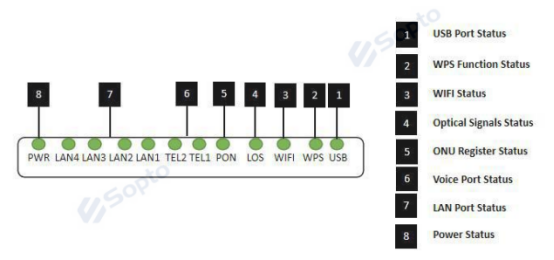
Different brands and models of ONUs may have different indicator lights and fault states. Here are the general common ONU indicator lights and possible fault states.
Power Indicator Light
Normal State: Green light on, indicating normal power supply to the ONU.
Fault State: Not lit or blinking red, indicating power supply failure or power supply issues. Solutions include checking power connections, confirming the functionality of power sockets, or replacing damaged power adapters.
PON Indicator Light (Connected to the Passive Optical Network Port)
Normal State: Green light on, indicating a normal connection to the OLT (Optical Line Terminal).
Fault State: Not lit or blinking red, indicating fiber optic connection issues, OLT port issues, or PON module faults. Solutions include checking fiber optic connections, verifying OLT port status, or replacing damaged PON modules.
LAN Indicator Light (Connected to the Local Area Network Port)
Normal State: Green light on, indicating a normal connection to the local area network.
Fault State: Not lit or blinking red, indicating LAN connection issues, Ethernet cable faults, or local area network device faults. Solutions include checking Ethernet cable connections, attempting to replace cables, or connecting to other devices to identify the problem.
Other Indicator Lights
There may be other indicator lights such as WLAN indicator lights (indicating wireless connection status), telephone indicator lights (if the ONU supports telephone services), Ethernet indicator lights, etc. The status and troubleshooting methods for these indicator lights are similar.
SOPTO's G/EPON ONU(ONT) series have a high reliability and provide quality of service guarantee, easy management, flexible expansion and networking. Its fully meet the ITU-T technical standards and have good compatibility with third party manufacturers OLT. If interested , welcome to contact us at any time. Email: [email protected] .
Tags : ONU, Optical Network Unit, FTTx, OLT
— END —