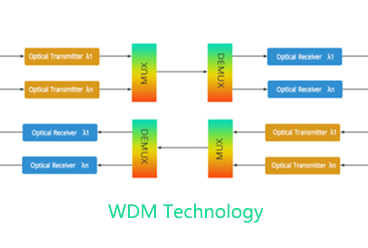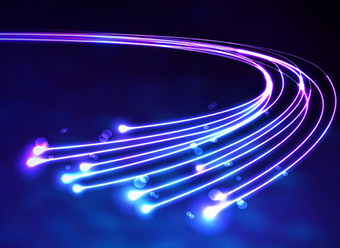If you are connecting switches using SFP optical modules but do not see data transmission or the link is down, what should you pay attention to when selecting and using SFP optical modules?
1. Module Compatibility
Make sure the SFP module brand is compatible with the switch ( Cisco, Huawei, Juniper, etc. ).
2. Interface Matching
Confirm that the SFP is an LC, SC, or MPO interface and is equipped with a matching jumper.
3. Rate Matching
The SFP module rates of the devices at both ends must be consistent, or confirm that they support rate negotiation.
4. Fiber Type
Multimode (MM) and single mode (SM) must match the module type, otherwise transmission will be limited or unavailable.
5. DDM Support
Check whether the digital diagnostic monitoring function is supported to facilitate network management.
* Recommended Compatibility Table for SFP/XFP Optical Modules and Switch Connections
SFP Module Rate | Sopto Common Models | Notes on Connecting to Switch | Recommended Usage scenarios | Fiber Type | Maximum Transmission Distance (Typical) |
1Gbps | 1G SFP | Make sure the switch supports 1G rate Some 10G ports are backward compatible with 1G (need to be confirmed) | Ordinary Gigabit Ethernet or basic SAN connection | MM/SM | MM: 550m SM: 2 ~ 180 km |
2.5 Gbps | 2.5G FC SFP | Dedicated to Fiber Channel Only applicable to switches that support 2G FC | Legacy FC SAN | MM/SM | MM: 300m & 500m SM: 2 ~ 120 km |
4Gbps | 4G FC SFP | Dedicated to Fiber Channel Only applicable to switches that support 2G FC | Medium FC SAN | MM/SM | MM: 300 m SM: 10~40km |
8Gbps | 8G FC SFP+ | Backward compatible with 4G/2G FC The host and switch need to support rate negotiation | Medium to large SAN environments | MM/SM | MM: 300 m SM: 10~40km |
10Gbps | 10G SFP+ SR/LR/ER/ZR | Incompatible with 1G (most do not support rate downgrade) Note that the LC interface matches the wavelength | High-speed data center or SAN core | MM/SM | MM: 300m SM: 2 ~80km |
10Gbps | 10G XFP SR/LR/ER/ZR | XFP modules cannot be inserted into SFP+ slots, and the two are not interchangeable. Check whether the switch has an XFP interface. | Old 10G core switches, some mid-to-high-end routers, SONET/SDH transmission equipment | MM/SM | MM : 300m SM : 120KM |
16Gbps | 16G FC SFP+ | Backward compatible with 8G/4G FC Make sure the switch/storage array supports the rate | High-performance enterprise-class SAN | MM/SM | MM: 100m SM: 10~40km |
25Gbps | 25G SFP28 SR/LR/ER/ZR | Not compatible with 10G ports Note whether the switch supports 25G (SFP28 slot) | New data center backbone | MM/SM | MM:70m/OM3,100m/OM4 SM: 10~ 80 km |
32Gbps | 32G SFP28 SR/LR/ER/ZR | Backward compatible with 16G FC Only for devices that support 32G FC | High-performance all-flash SAN | MM/SM | MM: 70m/OM3,100m/OM4 SM: 10~40km |
40Gbps | 40G QSFP+ SR4/LR4/ER4/ZR4 | Incompatible with SFP+ interface QSFP+ needs to match the corresponding port and cable (branch or optical module) | Data center aggregation or core layer | MM/SM | MM:100m/OM3,150m/OM4 SM: 2 ~ 10 0 km |
100Gbps | 100G QSFP28 SR4/LR4/ER4/ZR4 | Does not support SFP+ slots Use AOC/DAC or breakout modules to connect | Hyperscale data center backbone network | MM/SM | MM:100m/OM3,150m/OM4 SM: 2 ~10 0 km |
*For more details, please contact us, Email : [email protected],Whatsapp : https://wa.me/+8618688759008/
Tags : SFP module, Compatible SFP
— END —